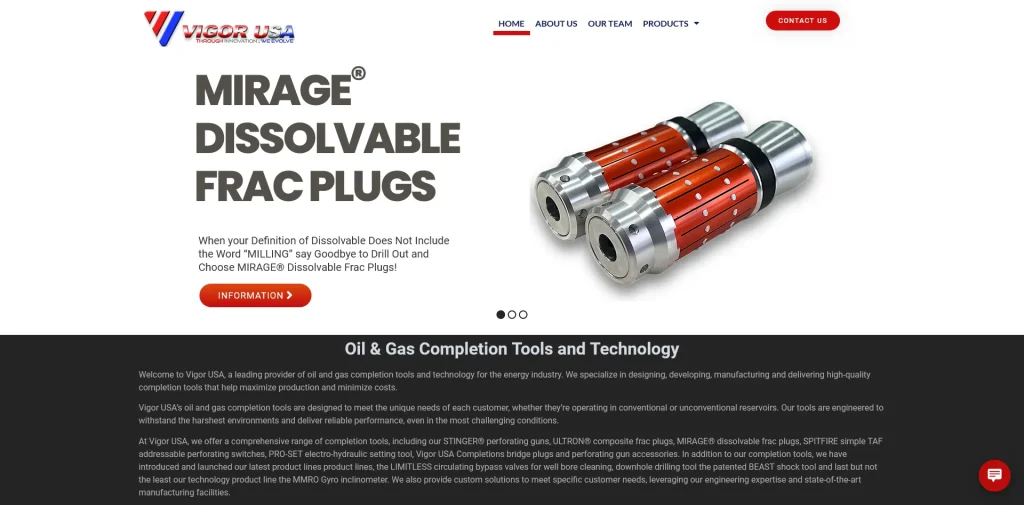Graphic design can get complicated. There’s a plethora of elements to consider from a visual standpoint, along with other considerations like the message, accessibility, scalability, memorability, and a few other ‘abilities too!
Because there are so many aspects to factor in, designers often look for software and tools which are simple and easy to use. The last thing you want to do is add artificial complexity by using tools with a steep learning curve!
Here are ten popular tools for graphic design use, all of them chosen according to the “ease of use” rule, allowing you to get down to business and get designing rather than spending all your time spelunking in the depths of tutorials and how-tos.
Inkscape
Inskcape is a favorite of designers who are looking for easy to use software that is also free. This software offers professional quality results for vector graphics. As vectors are commonly used across almost all areas of graphic design, this software is adaptable to many different design types and styles.
It’s simple to use, but if you want more complicated designs, there are also plenty of user-friendly tutorials available.
Free Logo Creator
This is online-based software that offers everything from a logo maker tool to poster design templates. It only requires a few steps to get results, and the designs are endlessly customizable.
I tried my hands at their logo maker for inspiration and found it quite easy to brainstorm my ideas.
For software that gives you affordable templates that you can tweak to your needs, FreeLogoCreator.com is definitely one of the top simple design tools available.
PicsArt
PicsArt is well-known for its easy to use interface, both online and as a downloadable desktop editor. Whether you need to change or remove backgrounds, or manage content creation from scratch, PicsArt has you covered with a wide variety of features.
For a free photo editor with tons of customizations and options, this is a great option.
Unsplash
Although Unsplash is not a tool as such, it is a great depository for copyright-free images. This is a great resource in the line of graphic work especially if you are a designer who specializes in web design, brochures or banners where images are important to make your design splash up.
The categories of images are anything from website design to abstract fireworks. You can search for them, download and use for free.
Pixelmator Pro
If simple photo editing is what you’re looking for, but you want to make sure that you have all the features you need to make that perfect final design, then Pixelmator Pro is a front-running contender. Designed to work within a single window, it won’t overwhelm even newer designers.
The individual tools are designed to work in an intuitive way, and there is a surprisingly wide range of unique brushes.
Paletton
Color is a big consideration in graphic design, and Paletton is a tool that is designed for designers.
If you’re fixated on a single color but can’t quite design a color scheme that compliments it, Paletton is the site to visit. Choose your starting color and let it design your schemes for you — or play around with its suggestions.
Iconfinder
In a world that is increasingly based on apps and visual language, icons are ever more important to a graphic designer who is determined to stay relevant. Iconfinder helps to bridge the gap between what you want to say with your graphics and how to say it. It is the world’s largest collection of icons, and provides licensing for commercial purposes. You can search for vector icons in SVG, PNG, CSH, and AI formats.
If you don’t happen to find the perfect icon here, you may very well find inspiration for the design you need.
Coolors
Another color scheme designer that offers even faster service and simpler use is Coolors. In fact, Coolers bills itself as being “super fast,” which means that you can generate palettes in seconds. If Paletton isn’t your tool of choice, give Coolers a try.
In addition to generating customized schemes, you can sort through popular and trending colors, as well as applying other filters.
Pixlr
Another challenger to the Photoshop empire, Pixlr offers a much more cost-effective suite of tools that rival what Photoshop has to offer, in addition to being simpler to use. You can edit photos and develop vectors either online or through the app.
There’s even a free option that encompasses many of the major features, while, to gain access to everything, the pro version is only five dollars a month.
Infogram
Design audiences love visual content that educates even as it appeals to our aesthetics. So it’s no wonder that infographics are some of the most popular types of graphic design out there. If you want to get good at your infographic game without making it too complicated, check out Infogram.
You can use the array of professionally designed templates available, or use their tools and develop your own from scratch. Depending on your needs as a designer, there are a number of different plans available, all of them budget-friendly.
Keeping It Simple
Graphic design can get crazy complicated — but it doesn’t have to.
The more intuitive software designers get, the simpler the software becomes. All of these tools are easy to use and provide professional, reliable, appealing results. Some of them may appeal to you more than others, and the great thing about designing in this day and age is that there’s a tool for everyone.
Which one will you choose?
Author Biography
Betty Shane works as a professional blogger for multiple websites. Her work as a freelance content writers allows her to explore diverse topics including but not limited to digital marketing, business, and design.